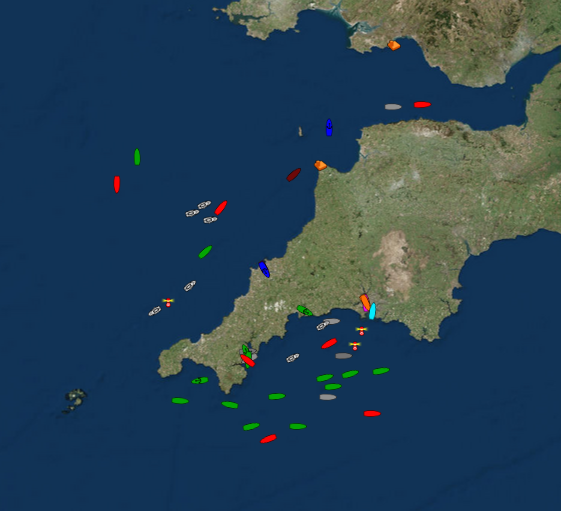Our AIS apps, Boat Beacon, Boat Watch and SeaNav rely on a network of shore and ship based AIS receiver stations for live ship data. Our coverage is global and amongst the best in the industry, typically showing 40,000 or more live ship movements at any one time and a database of over 150,000 ships world wide. Our coverage is continuously increasing and we are always looking for new volunteers to host AIS stations. For good locations we will provide the AIS receiver equipment (normally costs around £350) for free. It will come pre-configured to connect to our service and the receiver is about the size of a large box of matches, so doesn’t take up much space. Just 3 simple steps to setup. 1. Connect to an aerial, 2. connect to a LAN port on your broadband router 3. switch it on and instantly see live traffic on your own dedicated station web page like this one for one of our own aerials in Cornwall (zoom out to see all the ships) and also on our apps, Boat Watch, Boat Beacon and SeaNav , which we are happy to provide as complimentary copies to you.
http://boatbeaconapp.com/station/5353
The live map can also be embedded in your own web pages.
The most important thing is the siting of the aerial, you will need a VHF Marine band whip aerial or even better an AIS tuned one, placed as high as possible , at least 10m to get a 10 mile range and 30m or more if possible and with as clear a line of sight view over the sea as possible. Large buildings and structures (even ships) can obstruct the reception.
If you are interested, please get in touch via support@pocketmariner.com
Here are some more details about our AIS receiver :-
Our Dual Band AIS receiver comes with a 5V power supply, lan cable, aerial connector (MCX, BNC or SO-329) and optional NMEA USB cable/connector. It requires no configuration, simply plug your AIS aerial lead into the aerial connector, connect to a lan port on your router and connect the 5V power supply. The unit will show a solid blue light (by the power connector) which transitions to flashing blue lights and then after about a minute it will start transmitting the AIS data over the internet to our service. You will be able to check the reception and ships it sees by looking at your own dedicated web page:-
http://boatbeaconapp.com/station/xxxx
Where xxxx will be your station number that we assign you.
You can also use the USB cable to view the AIS data on a local PC, Mac or Android device, though this is not necessary. Use an AIS app like our own Boat Beacon for Android or SeaNav app for Mac ( seanav.net ) , ShipPlotter for PC (http://www.coaa.co.uk/shipplotter.htm ) or OpenCNC for PC and Mac ( http://opencpn.org/ocpn/) etc. More details on using it with an Android device here:-
http://pocketmariner.com/boat-beacon-now-supports-ais-direct-from-a-vhf-ais-receiver-too/
If you have any problems or questions please email or call us at support@pocketmariner.com