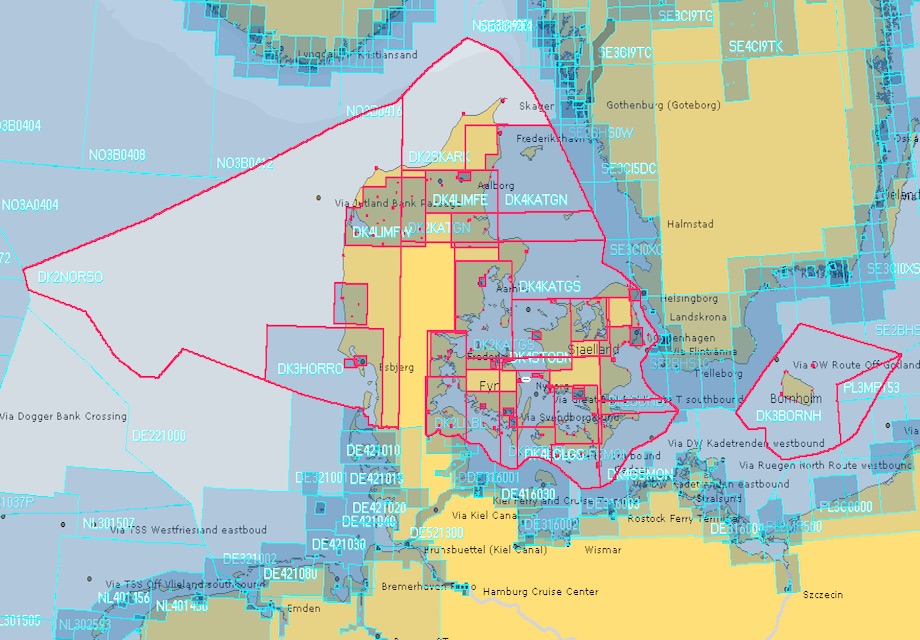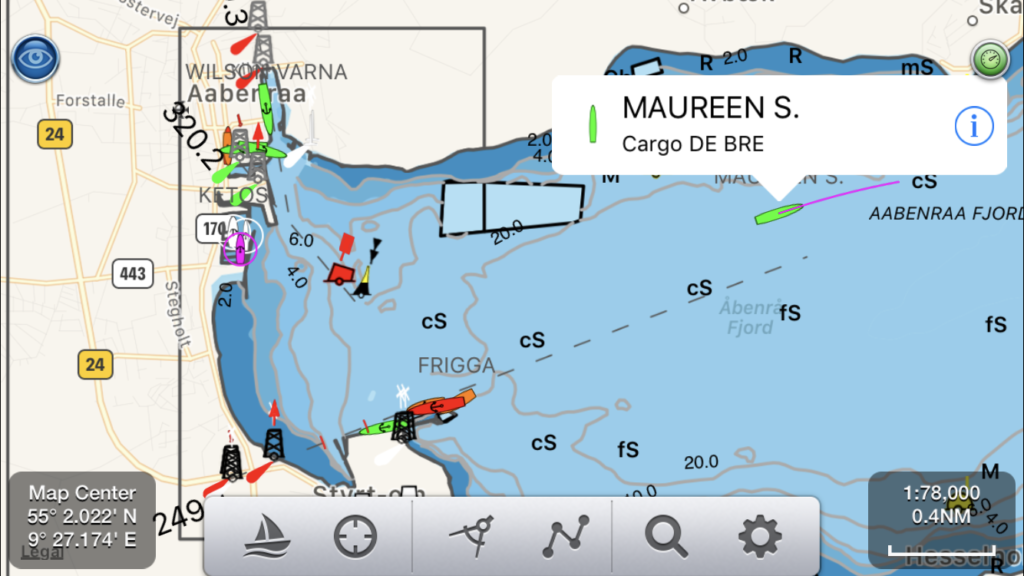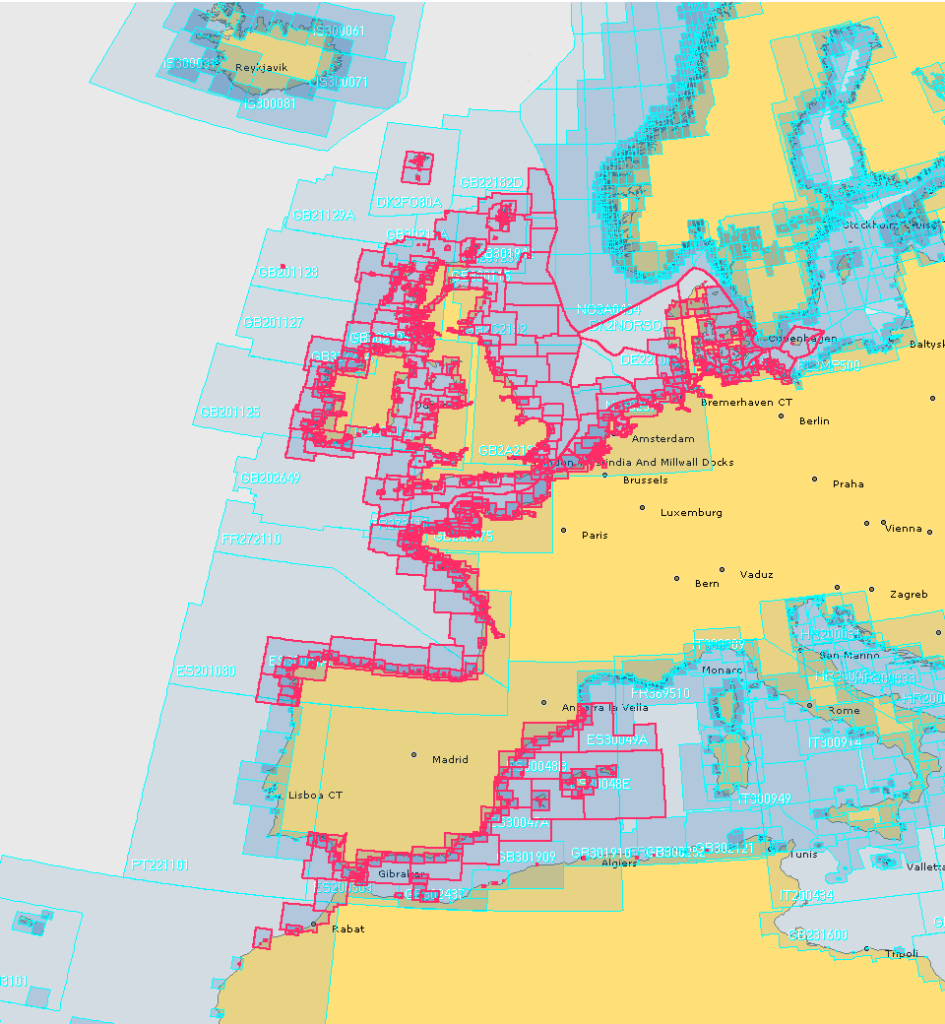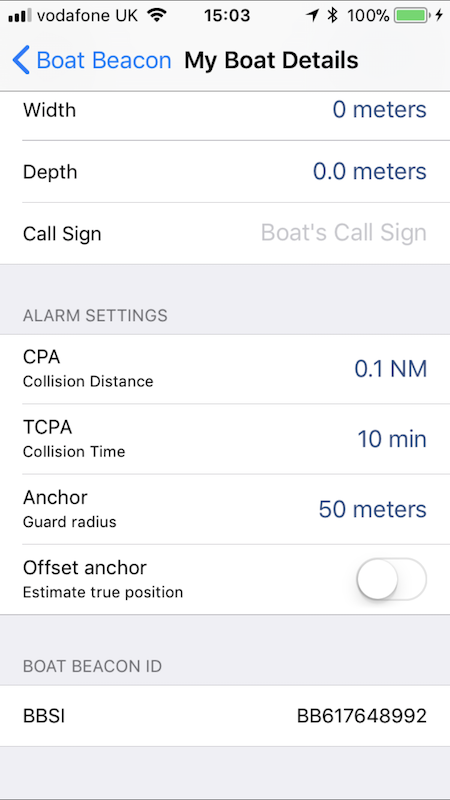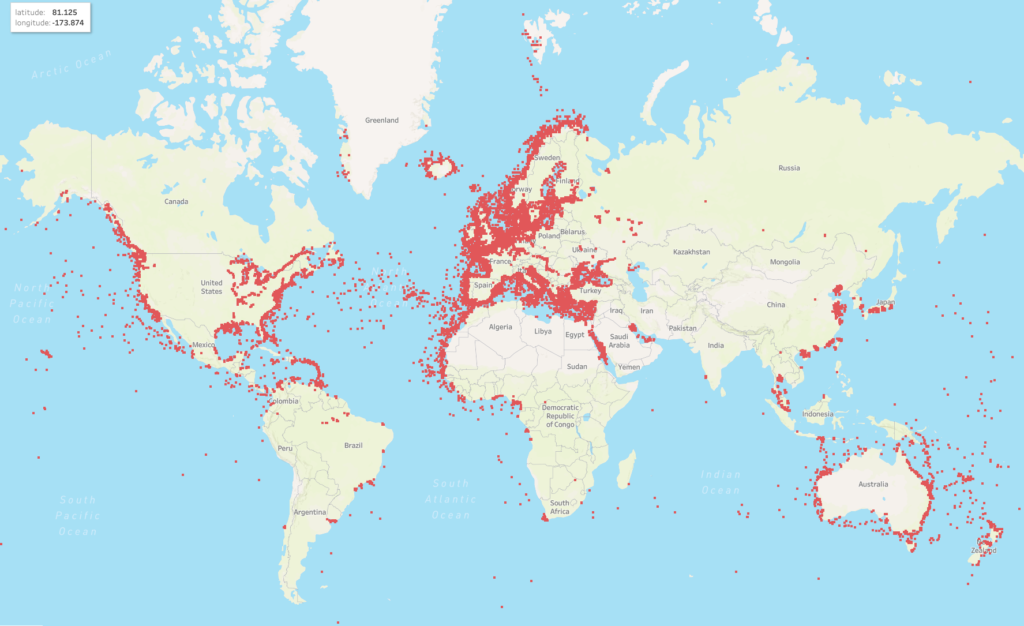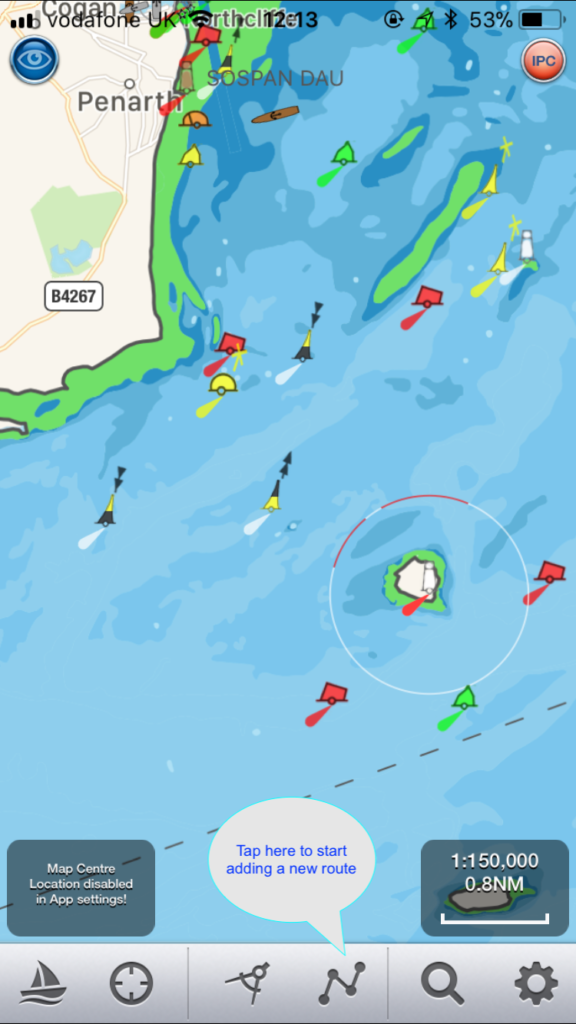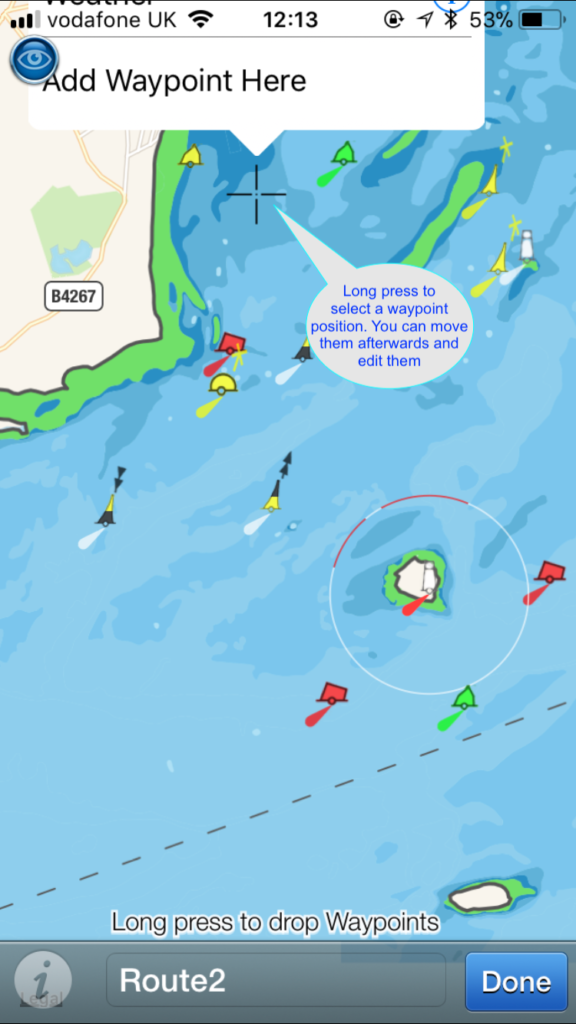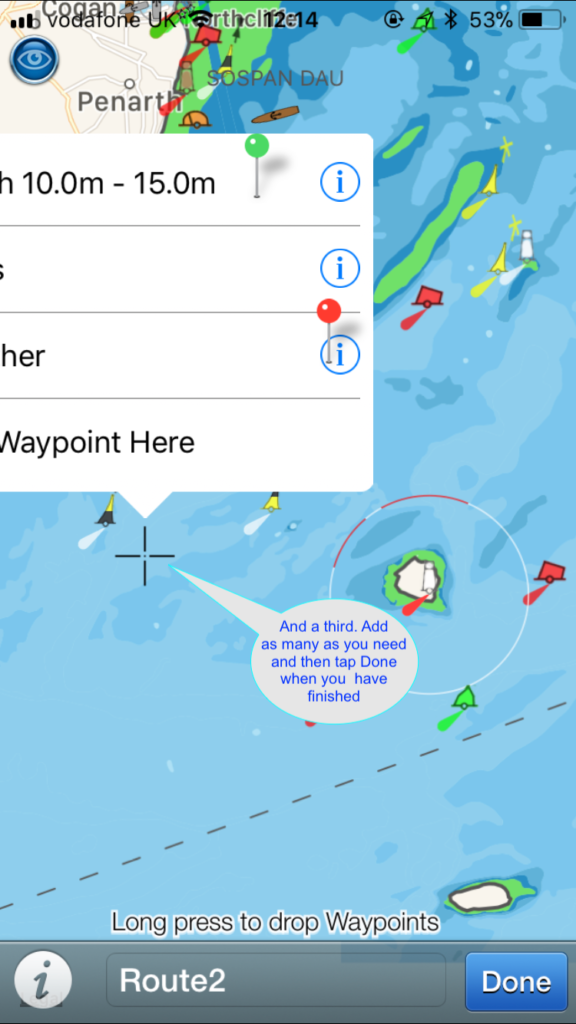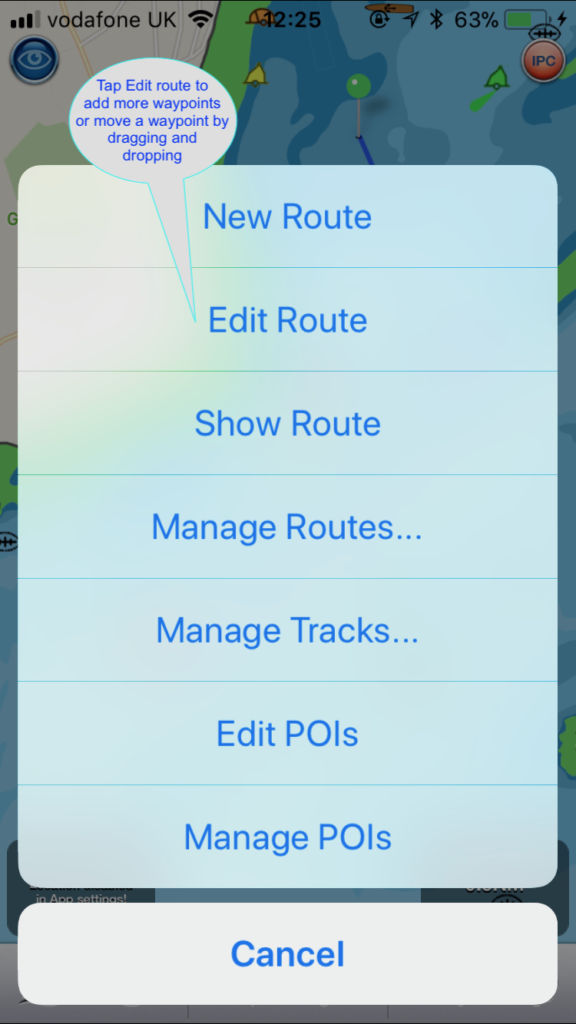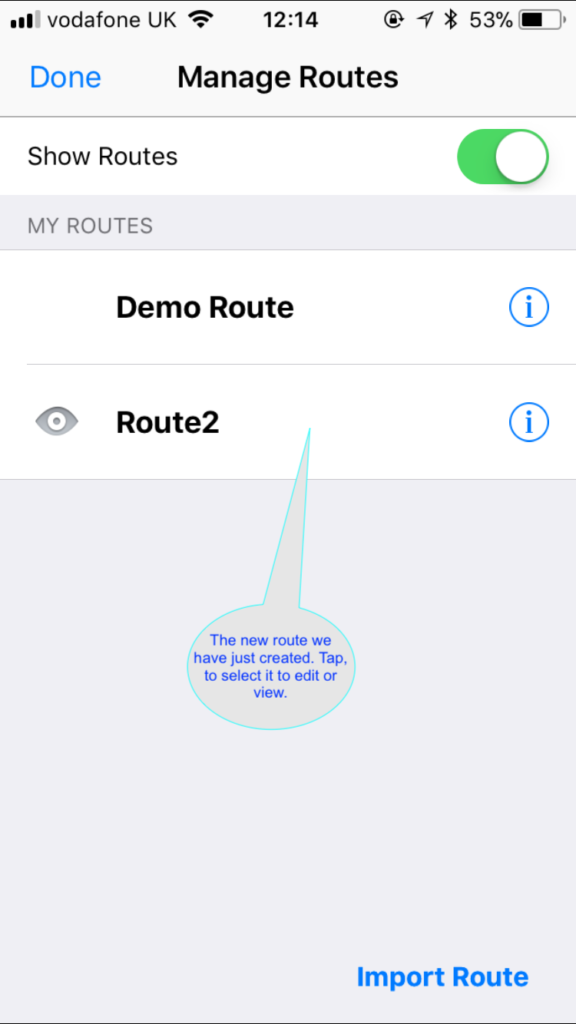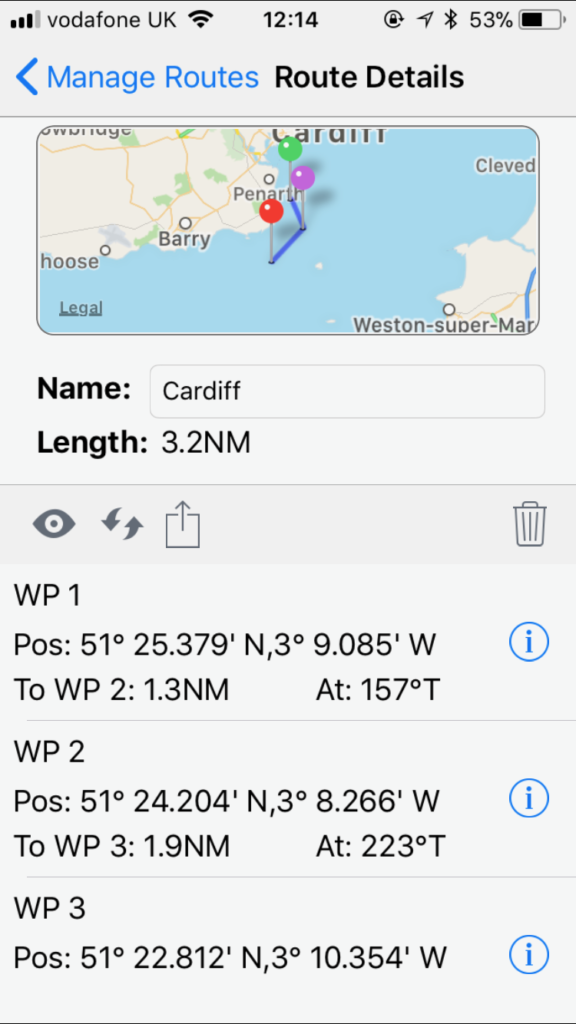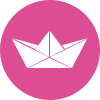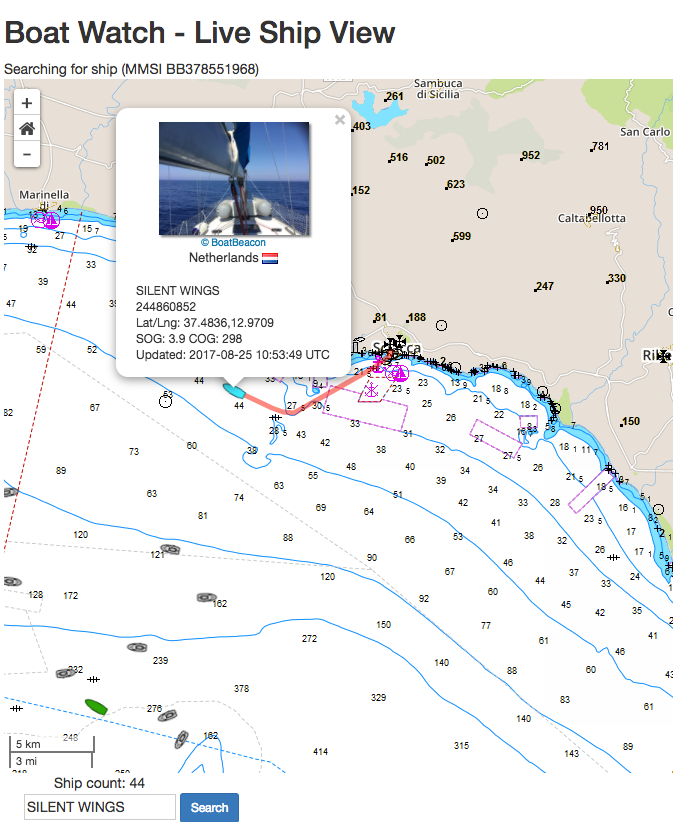Danish charts are now available in SeaNav. The vector marine charts are licensed and derived from the official Danish Hydrographic Office data. These cover the whole of the European Danish waters. Please see the coverage map below.
Coverage Map for Danish charts:
Here is a close up on the iPhone showing the approach to Copenhagen. Being vector charts, all chart objects are tappable to give more information. This includes names and types as well as distance and bearing from your position. Sectored lights also show the colours, range and sector angle when tapped.
SeaNav also has complete live Ship (AIS) coverage for the whole of Denmark. Here is an example in the Aabenraa Fjord showing the Maureen S. just departed on her way to Germany.
 SeaNav now has UK, IE, NL, BE, FR, DE, ES, US and CA charts available with complete coverage across the English Channel and we now have continuous coverage from Nantes in France through Belgium and the Netherlands, across Denmark and Germany including the German inland waterways. Current European chart coverage is outlined in red below.
SeaNav now has UK, IE, NL, BE, FR, DE, ES, US and CA charts available with complete coverage across the English Channel and we now have continuous coverage from Nantes in France through Belgium and the Netherlands, across Denmark and Germany including the German inland waterways. Current European chart coverage is outlined in red below.
Norwegian charts are also available for free in SeaNav’s sister app, NaviPlotter by Nautisk (same app as SeaNav but with different branding and additional Norwegian charts from the Norwegian HO).
The Danish charts and others can be obtained via a simple In App Purchase (IAP ) in SeaNav and SeaNav UK. All SeaNav charts are regularly updated while you have a valid chart subscription in place. You can read more about SeaNav and how to download our free version here – SeaNav