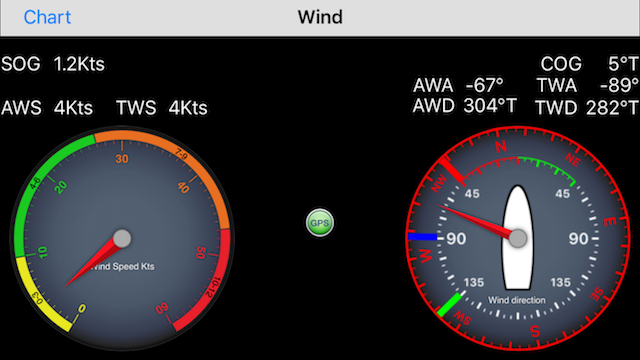Some of SailTimer’s customers asked them if their bluetooth WindInstrument would work with Pocket Mariner’s SeaNav Marine Navigation app and if the wind information could also be displayed on our free SeaNav Pebble watch companion app. So SailTimer asked us and now it does…
The SailTimer WindInstrument is completely wireless, no power of data lines, so the install is far simpler than for other marine wind vanes. It is the first masthead anemometer with a digital compass built into the wind direction arrow so you get true wind direction even when docked or at anchor. It sends the wind data via bluetooth and is solar powered with 24 hour running. The WindInstrument if fully weather and waterproof (submersible) and has innovative wind cup blades design to maintain equal accuracy when sailing heeled over.
Other key advantages over other instruments are:-
- Wind direction equally sensitive all the way around; no dead band at the end of the rotation as in wind direction sensors with potentiometers
- The only masthead anemometer that works with rotating masts.
- Battery uses advanced design for unusually wide temperature range from tropical heat down to -40 degrees (C/F).
- Designed to work with third-party apps and hardware using the industry-standard NMEA 0183 format.
- Transmits every second.
- The first-ever masthead anemometer with crowd-sourcing of live wind maps.
We were impressed, so asked them to send us one of their WindInstruments to develop and test with. We added Wind Speed and Direction Gauges to the main SeaNav app and made sure the wind data is shared with the SeaNav Pebble Smartwatch too. Here’s what you can expect:-
In SeaNav tap the top right IPC (Instrument Panel Cluster) button on the chart view to see the gauges and GPS status. 
The Speed gauge on the left shows Apparent Wind Speed (AWS) in Knots and the outer dial shows Beaufort scale color coded with green being great sailing conditions and red being heave to and batten down the hatches.
Digital readouts of Speed over ground (SOG), Course over ground (COG), AWS, True Wind Speed (TWS), Apparent Wind Angle (AWA), True wind angle (TWA), Apparent Wind Direction (AWD) and True Wind Direction (TWD) are given. The GPS light is green when it has a good GPS signal and red when it doesn’t. Tap the GPS indicator to get more information.
The Wind direction gauge on the right shows Apparent Wind Direction (AWD) with the big Red needle against the outer red compass dial. Boat heading is shown against the red compass assuming the iPhone/iPad is pointing towards the bow. The Apparent Wind Angle is then read off the white inner dial. True Wind Direction (TWD) is computed from the iPhone’s GPS COG and SOG with the blue marker and red, port and green, starboard layline markers (assuming 45 degree best angle of attack ) against the red outer compass dial. True wind angle (TWA) with the blue maker against the inner white dial, again assuming iPhone heading is correct. The dials also work in portrait mode.
This also works with the free Pebble Watch SeaNav app showing AWS/AWA and TWS/TWA and will also drive the watch even when SeaNav is in the background so long as SeaNav is in sailing mode (sailboat icon bottom left on map/chart screen).
You can get the SailTimer WindInstrument here :-
and SeaNav for iPhone and iPad here:-