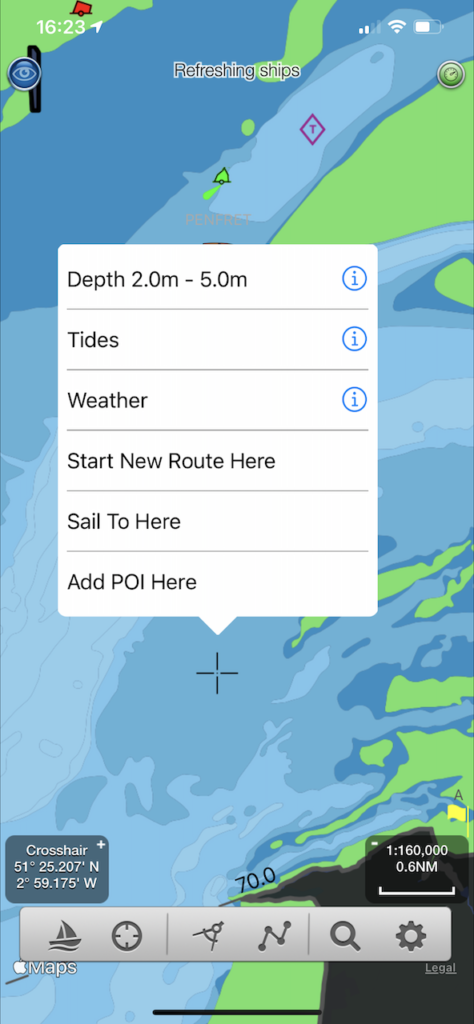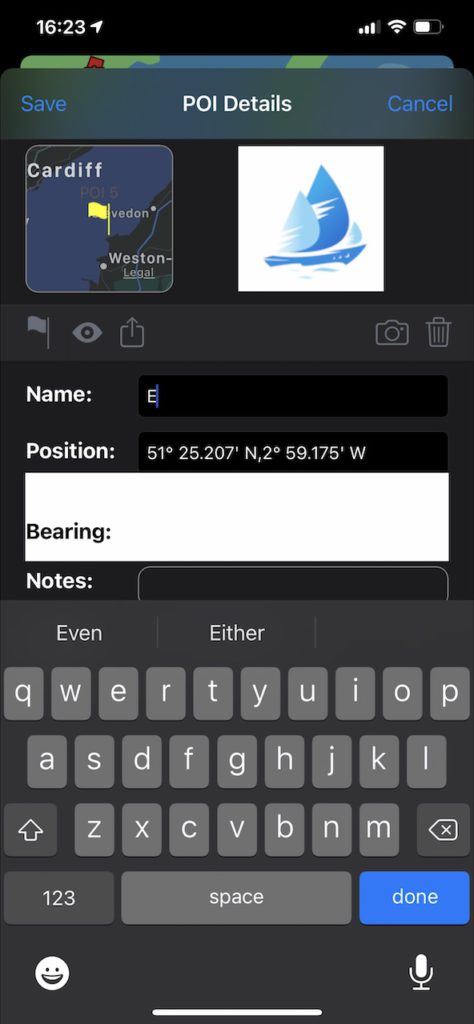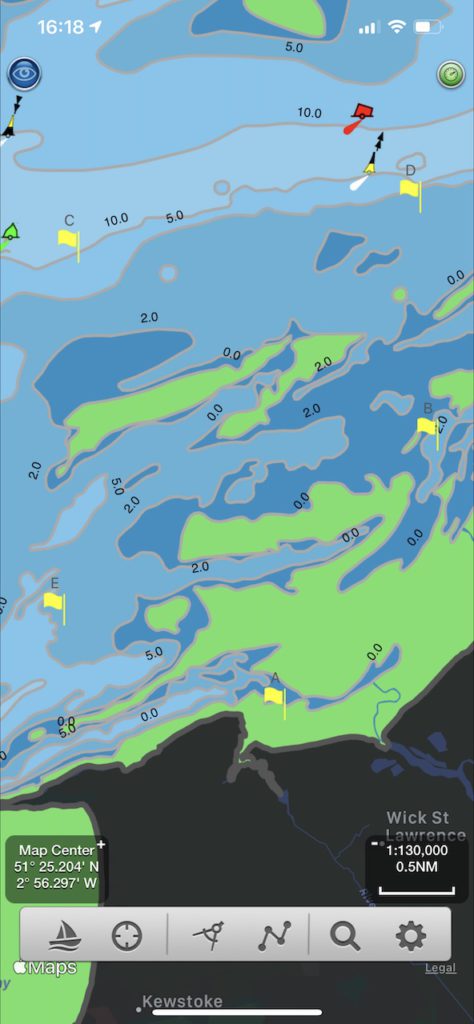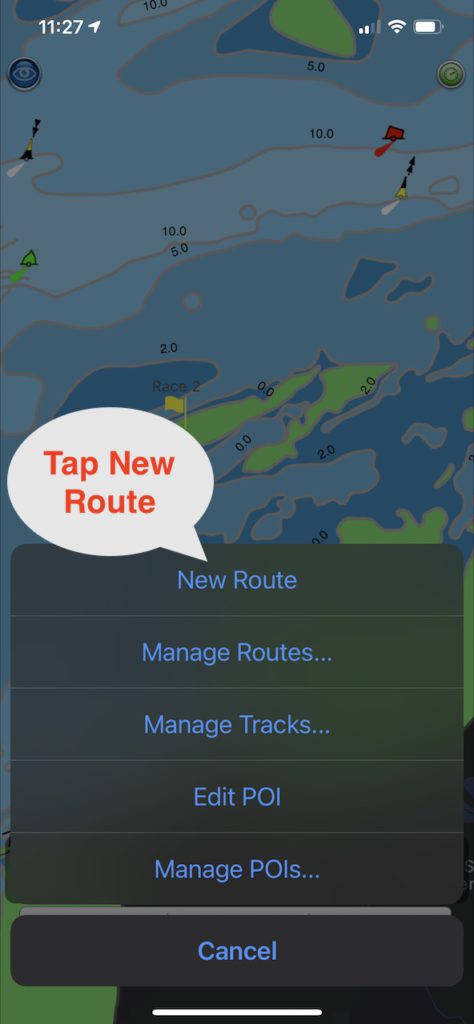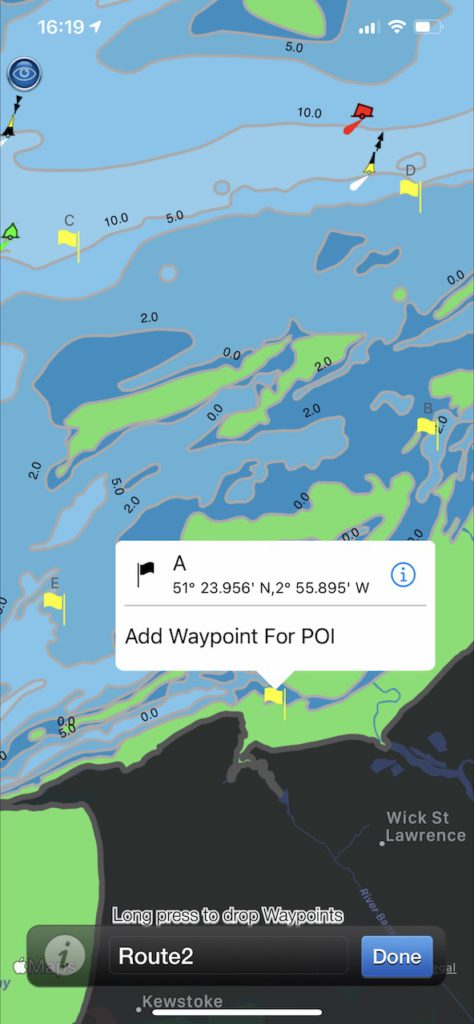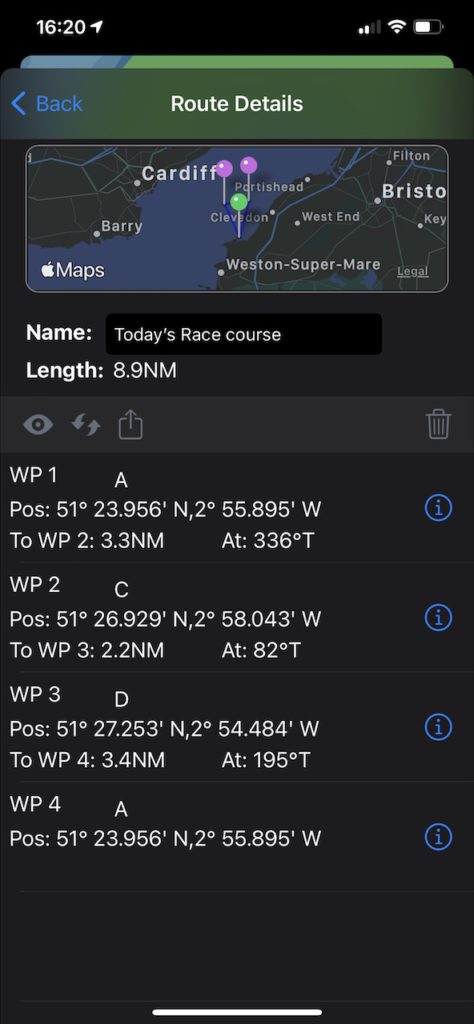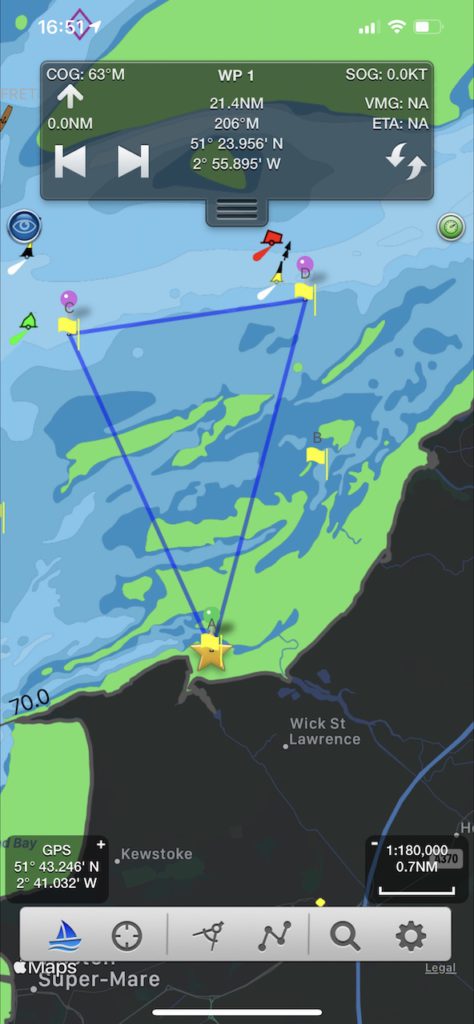You can now track, record and replay races with Boat Beacon on Android and iOS using groups and the following web page:-
https://boatbeaconapp.com/ais/race/MYGROUPNAME
Where MYGROUPNAME is your group name. The group hashtag name is anything you like up to 20 capital letters (no spaces). Set your group name in Boat Beacon/Settings/My Trip Details.
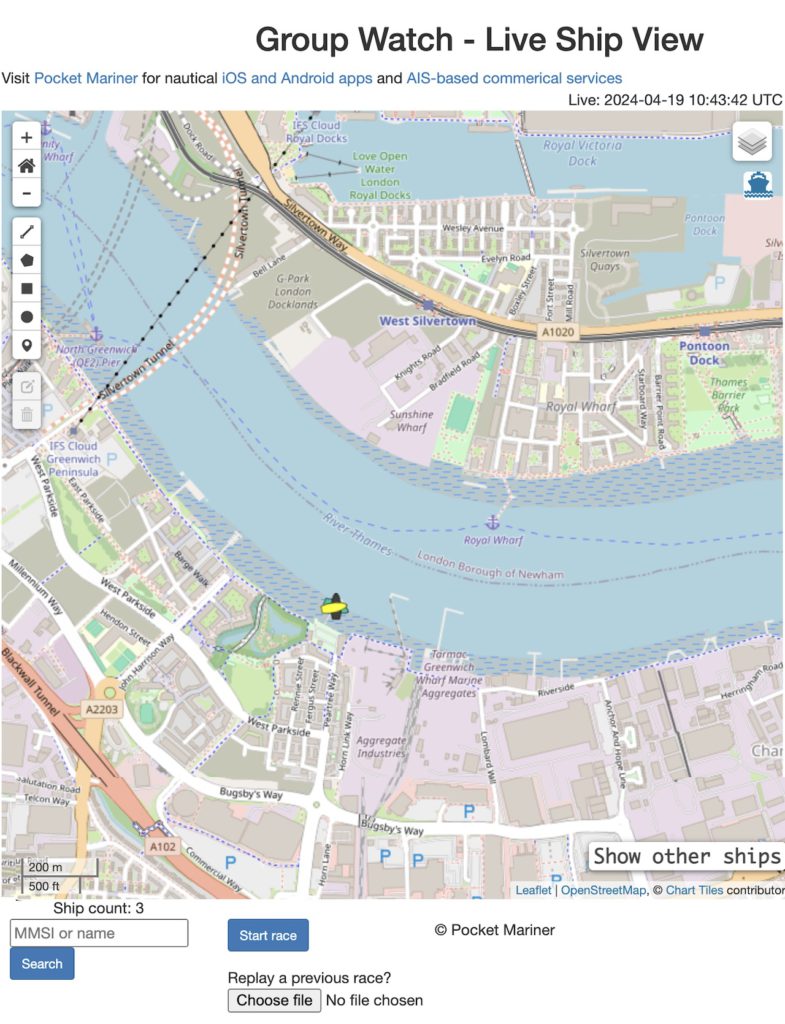
The initial view shows the last know position of all boats in the group. Click on “Start race” to show and track live positions. A race timer displays how long the race has been running for. Click on “Stop race” to end and save the race information to a local file.

When you stop the race two timestamped files are exported to your local desktop, a .kml file that can be used to view the tracks in Google Earth and a .geojson file which can be re-loaded up to the web page to replay the race using the “Choose file” button.
When a previously recorded race is loaded the following controls appear
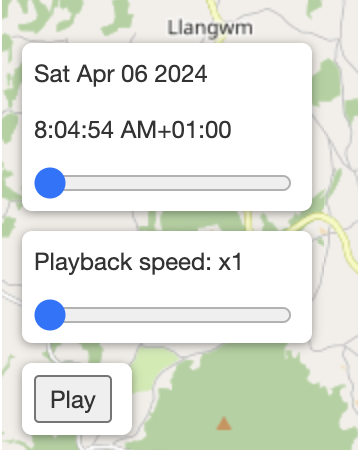
A slider to fast forward and back through the race and tracks. A Playback speed slider to set the speed of the playback and a Play/Stop button. Click the Play button to start replaying the race from the slider position. There is also a checkbox top right “GPS Tracks” to turn the tracks on and off.
Here is the PocketMariner YC page – currently both boats ashore.
https://boatbeaconapp.com/ais/race/PMYC
There is a recorded track you can download to your desktop and load up to try here ( N.B this was a cycle test track with one “test” boat ):-
PMYC_2024-04-06T07_04_39Z.geojson
We are looking for early adopters to gather feedback on what other features or improvement could be made to make the new Group Race feature useful. Please let us know if you try it and how you get on by emailing help@pocketmariner.com with the subject “Group races”.
We are also looking at the possibility of tracking yachts and dinghies during club races using inexpensive small GPS trackers like the one below as an alternative to having the Boat Beacon app and are looking for a volunteer Yacht club to try this with.

The basic idea is for the tracker and sim card to be cheap enough for a club to have enough of these devices to hand out to all race participants who don’t have Boat Beacon so they can follow the tracks of all participating yachts and dinghies on screen at the club house and review the race afterwards.
Our tests of the trackers show they can run for around 12 hours on one charge with position updates every 5s (12m accuracy at 5 Knots). We have sourced non-expiring IoT data sim cards which work on all networks with enough data pre-installed for 5 million fixes. We are now looking to try with real races and need a volunteer Yacht club based in the UK. We will supply the trackers for the trial at cost and the service for free. The raw cost per GPS tracker device including the lifetime sim card is around £35. If you are interested please contact help@pocketmariner.com with the subject “Race Trackers”.