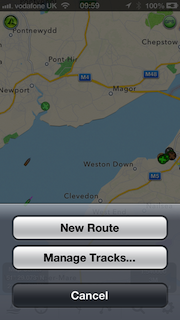



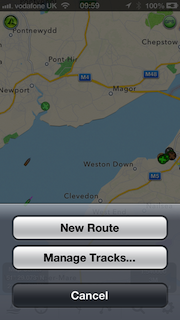



Check out the pictures these guys are posting on their Twitter feed…
https://twitter.com/
Sheerness Lifeboat!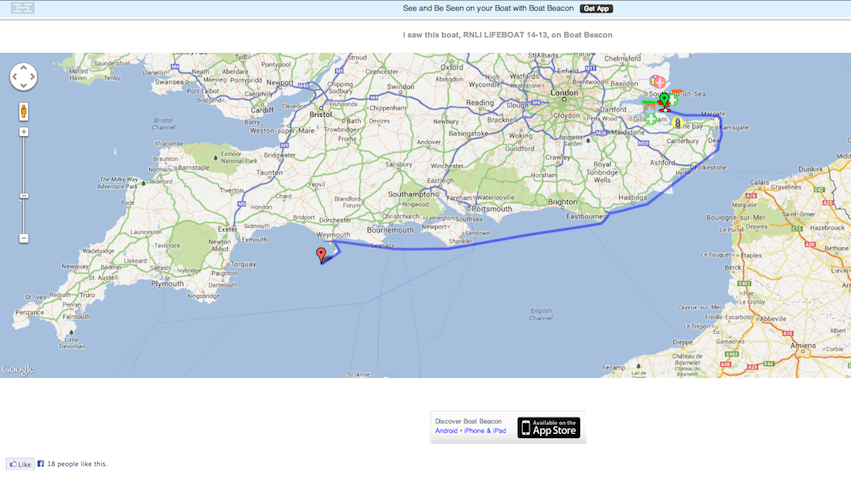
Wales, UK – Pocket Mariner’s recently launched SeaNav app, with versions for both the US and UK/Ireland, has been updated to offer a more complete charting and navigation toolkit for boaters. To improve navigation and collision avoidance when out of reach of cell phone coverage, SeaNav — together with Pocket Mariner’s Boat Beacon app — can now also use on-board live VHF AIS data feeds. The app also now enables sailors to jump directly to specific locations using latitude and longitude searches and has been extended for use on iPods as well as iPhone and iPad.
SeaNav was designed to enable boaters to explore, plan and navigate their boating trips in real-time and high-resolution using the latest up to date Digital Vector Marine charts covering the US coastlines and Great Lakes or the UK and Ireland. Pocket Mariner has successfully completed sea trials of the new local AIS feature with Lowrance, Simrad and B&G’s GoFree™ wireless systems, as well as with easyAIS and Digital Yacht.
Robert Langford-Wood Product Manager for GoFree Technology said: “Applications such as SeaNav and Boat Beacon, when combined with GoFree wireless, allow boaters to make the most out of their Lowrance, Simrad and B&G chartplotters and AIS systems away from the helm. It means that every member of the crew can have a navigator’s eye view, increasing safety and enjoyment out on the water – a great innovation!”
SeaNav works best when paired with Pocket Mariner’s Boat Beacon, which has become an enormously popular app among sailors for its simple-to-use location sharing and real-time “Map View” of both the user’s and other nearby boats via AIS. Together, SeaNav and Boat Beacon provide a powerful set of charting, navigation and location-sharing tools. While Boat Beacon provides SeaNav with its AIS data and alarms, Boat Beacon gets marine charts and routes from SeaNav. The two apps share hot-jump buttons that ensure they are both on the same location and at the same zoom level on the map.
Key features of SeaNav include:
• Route Planning and real time tracking including Waypoints, SOG, COG, ETA, CTE etc.
• Route and Track export, import and sharing.
• Charts downloaded and stored on device so they work without mobile coverage!
• Seamless fast panning and zooming across charts.
• Live AIS Ship positions overlaid from Pocket Mariner’s Boat Beacon app.
• Configurable layers; buoys, lights, depths, rocks, wrecks, anchorage areas etc.
• Automatic Chart updates.
SeaNav has two versions, SeaNav US which uses NOAA charts providing complete coverage of USA and Great Lakes and free chart updates for life. SeaNav UK uses UKHO Admiralty charts and includes the complete set of charts for the UK and Ireland plus a year of free chart updates in the one-off price. New versions of the app with charts for other countries and regions are in the works.
Both versions are available from the App Store for iPhone, iPad, and – in this latest version – on an iPod touch, for US$9.99 and £9.99 in the UK.
For more information, visit PocketMariner.com. or email steve@pocketmariner.com
Live screenshots testing Boat Beacon in the Solent
Our test boat!
Live view from Boat Beacon: the test boat is the purple boat in the centre, while the Ferry is blue to port
View of the blue target (Ferry) from bridge of our boat.
About Navico: Navico is currently the world’s largest marine electronics company, and is producing products under leading marine electronics brands: Lowrance, Simrad and B&G. Navico has approximately 1,500 employees globally and distribution in more than 100 countries worldwide. www.navico.com