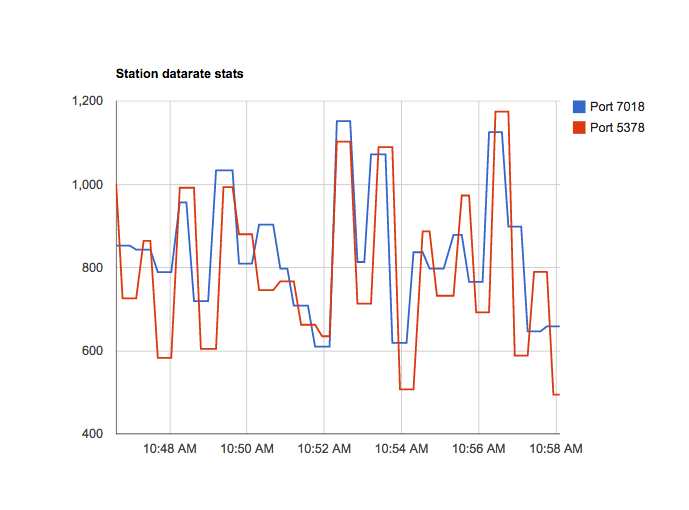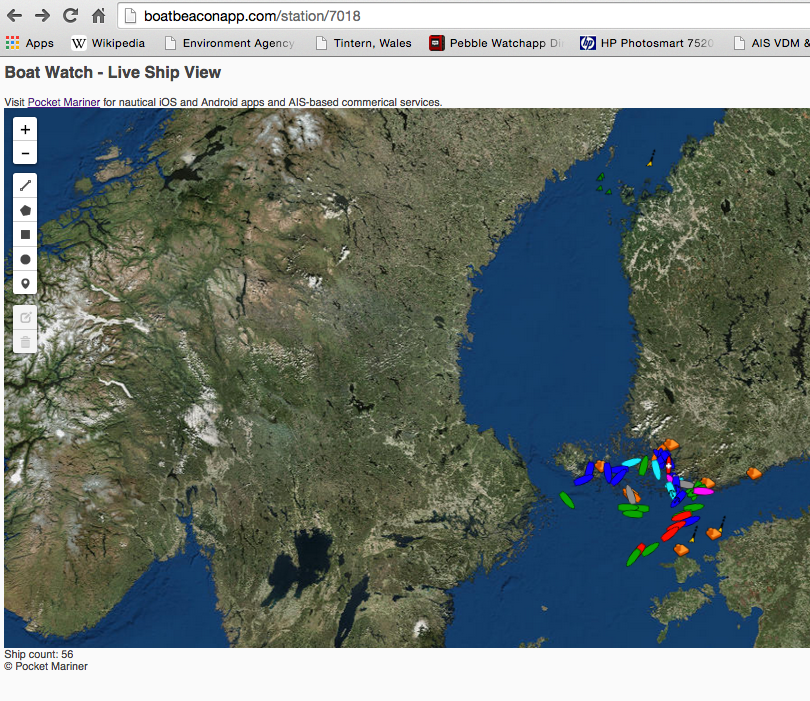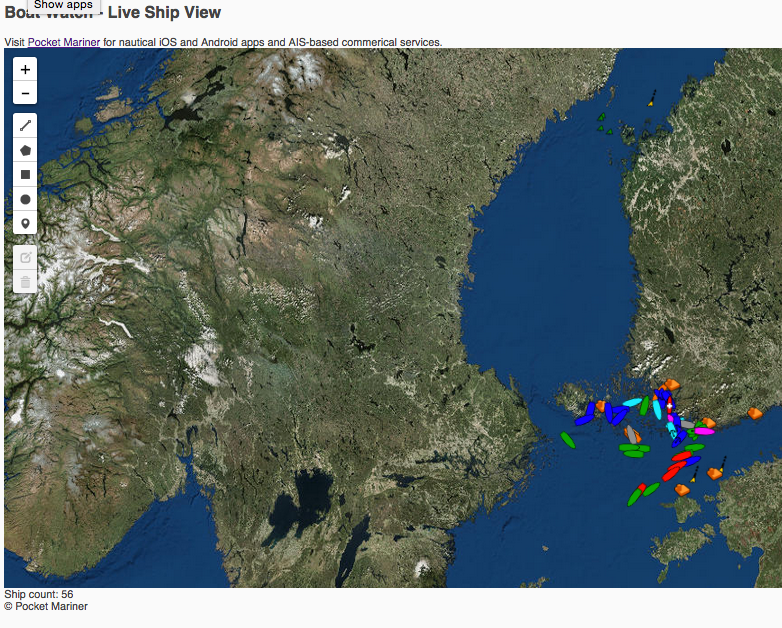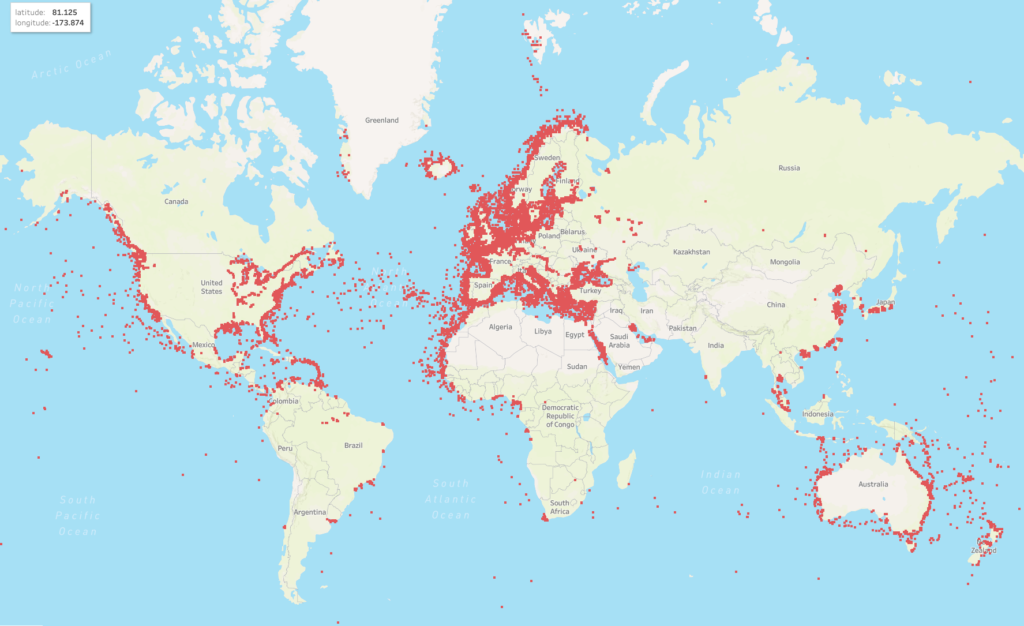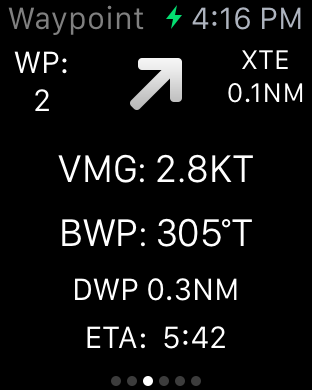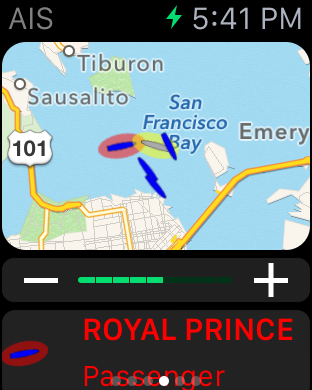Sailors and boating enthusiasts now have nautical apps on Apple Watch
Wales, UK – Pocket Mariner has launched Apple Watch versions of its popular nautical apps, Boat Beacon, SeaNav and Boat Watch. These apps put powerful real-time navigation and boat tracking maps on the wrists of sailors and boating enthusiasts. With the Apple Watch being splash-proof and water-resistant, it makes a great companion device for boaters when combined with the new apps by Pocket Mariner.
“Fast access to key information and tools has been our philosophy when designing the new Apple Watch versions of our nautical apps,” said Steve Bennett CEO of Pocket Mariner. “Our goal is for boaters and boating enthusiasts to be able to quickly access information directly on the watch without fumbling for their phones.”
Boat Beacon
Boat Beacon is an app that allows sailors to monitor other boat positions, receive alerts for potential collisions and share their own position via internet AIS.
Boat Beacon for Apple Watch adds a wrist view of the user’s boat position, collision alerts and a handy set of navigation and boating tools. Boat Beacon on Apple Watch has five top-level screens: A Map screen, showing the user’s boat position and those of nearby boats; a Navigation screen showing speed and course, and which offers an emergency “Man Over Board” button; a Race Timer screen; a Compass screen; and a final screen which operates as a useful mini-flashlight, with day and night modes.
SeaNav
SeaNav is Pocket Mariner’s popular marine navigation and charting app. The new Apple Watch screens in SeaNav include waypoint navigation tools, compass, AIS and collision avoidance and a race timer.
SeaNav uses the latest Digital Vector charts, providing a wealth of benefits and advantages over raster charts. The app provides details, distance and bearings of buoys, lights, bridges, depth contours, depth soundings, rocks, anchorage areas, and NOAA weather buoys. Other useful information available in SeaNav includes tides, moon and sun times and weather.
When at sea, SeaNav provides features for navigating the course. The app alerts sailors when they’ve reached each waypoint, plus provides auto-routing to the next waypoint. SeaNav also keeps sailors safe at sea by providing collision alerts.
Boat Watch
Boat Watch, a leading “ship tracking” app, allows users to follow movements of ships and vessels anywhere in the world. The app has grown increasingly popular with people visiting coastal or river ports, who have friends or family at sea, or who rely on catching a ferry or boat as part of their daily routine. Boat Watch has been enhanced with an Apple Watch map display showing boat movements in real-time.
On the Apple Watch, Boat Watch will display a list of boats they are following, and users can tap for details on the boats with a full color photograph. The map region matches the parallel maps in the Boat Watch iOS app, so that users can follow boats either locally or anywhere of interest around the world. Users can also follow a list of favorite boats, and check on their watch where they are.
Having access to this information instantly on their wrist will make it very easy and convenient for a user to see if their ferry is on schedule or where a loved one’s cruise ship currently is. Users have the option to receive alerts on their watch when their tracked boat arrives or departs port.
All of Pocket Mariner’s nautical apps with free Apple Watch support are available now for download on the App Store.
For more information, visit PocketMariner.com.