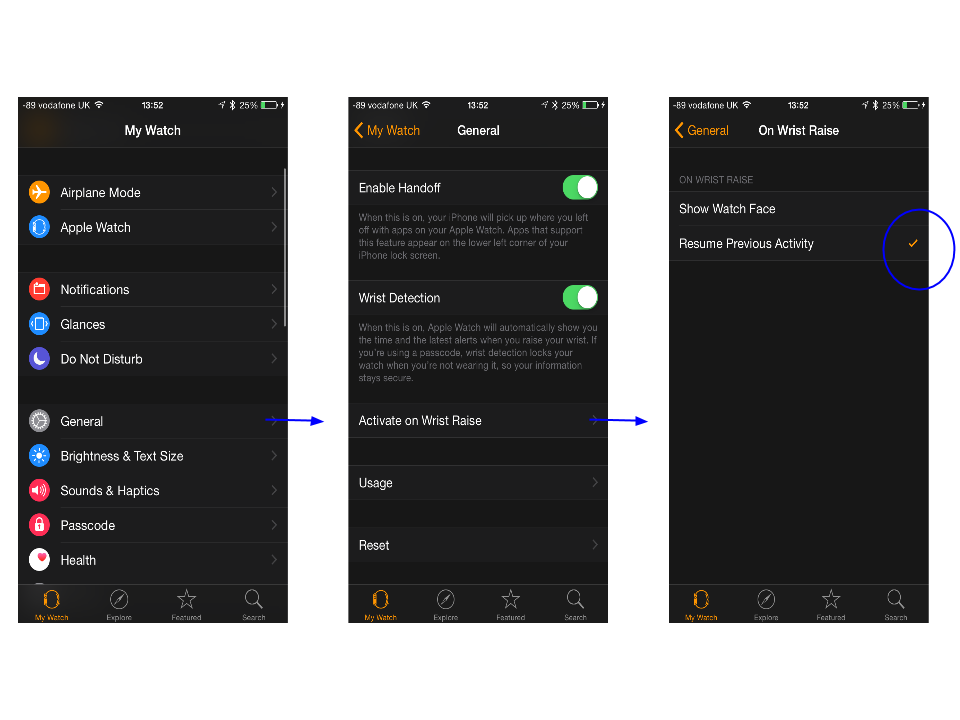My Apple watch has arrived! I got the blue sports model 42mm one – see photo below. Here are some tips/pointers from my first day of using it with our Boat Beacon and SeaNav watch apps.
1. By default the Apple Watch shows a watch face when you raise your wrist to look at it. If you want to see your navigation info you have to press the crown and select SeaNav from the sea of apps. This is really annoying when you want to see your navigation information immediately at the flick of your wrist. Fortunately there is an option in the Apple Watch app on your iPhone to ensure that the SeaNav watch app (or whichever app you were using last ) stays on top. Its a bit hidden though! It’s in Apple Watch/My Watch/General/Activate on Wrist Raise (scroll down to see this option)/Resume Previous Activity – make sure this is ticked. See screenshots below:-
2. You don’t need SeaNav on your iPhone/iPad to be in Sailing mode (Sailing button bottom left selected) to get SOG, COG , Heading, Compass and CPA/AIS information on SeaNav’s watch app display. Probably obvious, but you do need to have a waypoint or route set and be in sailing mode on your iPhone to get Waypoint information on your watch (Distance, Time and Bearing to next waypoint and Cross track error (XTE).
3. The watch screen is polarised to reduce glare , visibility is good even on a bright day. Apple have got the polarisation right – just like on aircraft instrument displays – it works fine with Polarised sunglasses. We tested with a pair of my son’s Ray-Ban Aviators and we could see the watch face fine.
4. The range between watch and iPhone is good. We tested it up to 10m away with the MOB function (Red button at the bottom of the Nav screen on our Boat Beacon Watch app) and it worked perfectly. Will need a bigger boat to test further 🙂 . By the way, you don’t have to have a real MOB situation to use the MOB function, it is really useful for marking a position, e.g. where you dropped your anchor or a point to return to etc. And you don’t have to have Boat Beacon already running on your iPhone to use the MOB function – hitting the MOB button on your Watch will set Boat Beacon running in sailing mode on your iPhone tracking the MOB position – and sound an alarm on your phone too! I think we will add a drop anchor button and start sailing button for the next watch version.
Please let us know how you get on and if you have any useful tips, feedback or features you would like to see added. support@pocketmariner.com