Here’s how to configure the N2K0183 device with Boat Beacon running on Android. The Boat Beacon AIS data will be sent out over the boat’s NMEA2000 network.

Connect the N2K0183 to the boat’s NMEA2000 network.
Next connect your Android device to the N2K0183’s Wifi network (SSID N2K0183 password 12345678) and use Chrome to browse to http://192.168.4.1 to view its setting page.
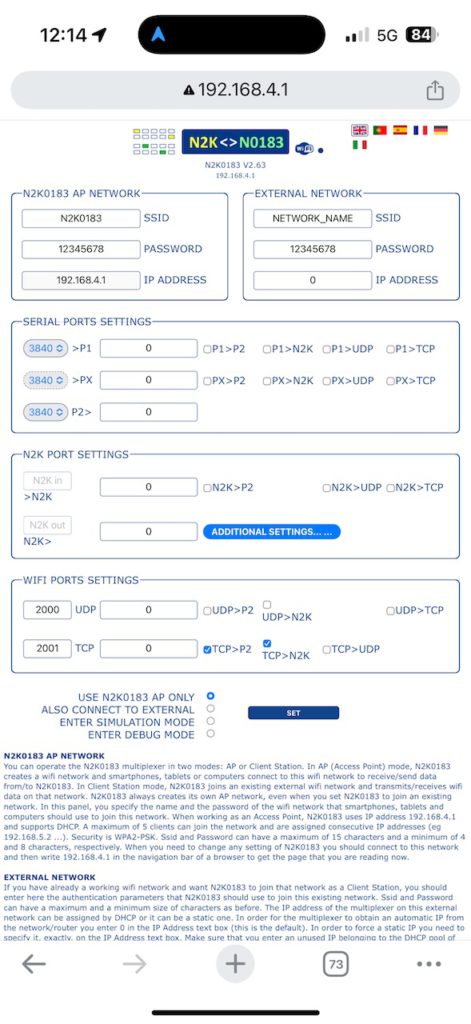
Set the WIFI ports settings TCP to 2001 and check the TCP to N2K checkbox.
If you don’t have NMEA2000 on board and want to use and output NMEA0183 instead check the TCP to P2 checkbox and set the Serial Ports Settings for P2> to 38400.
Finally tap the blue SET button to set the configuration.
Now launch Boat Beacon and go to Settings. Make sure AIS Share is enabled ( requires IAP with 3 day free trial) .
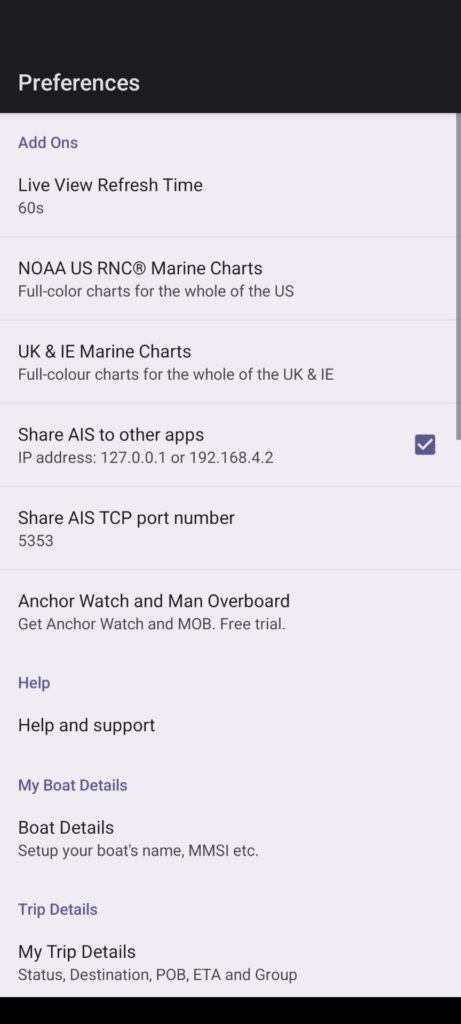
Next tap the Local AIS row to configure the connection to the N2K0183.
Select TCP AIS TX
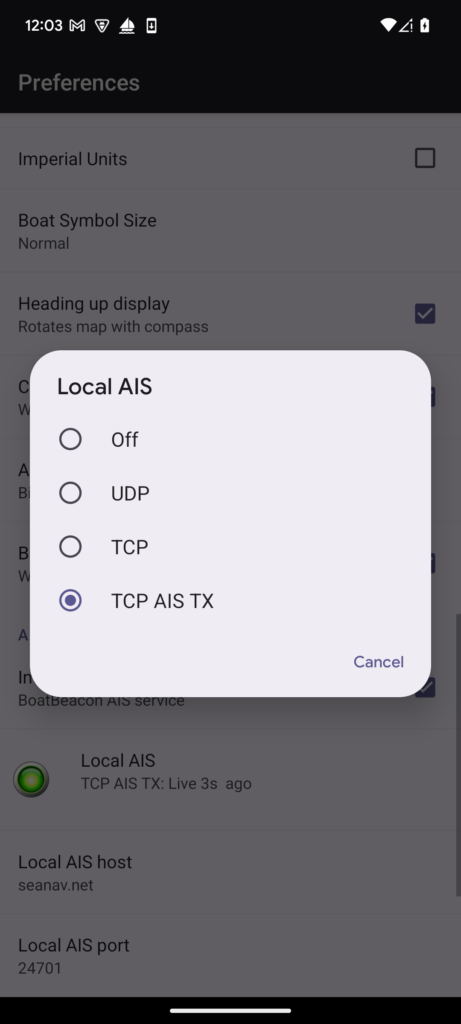
The Local AIS Host and Port fields will now show and need to be set.
Set the port to 2001 and the Host to 192.168.4.1
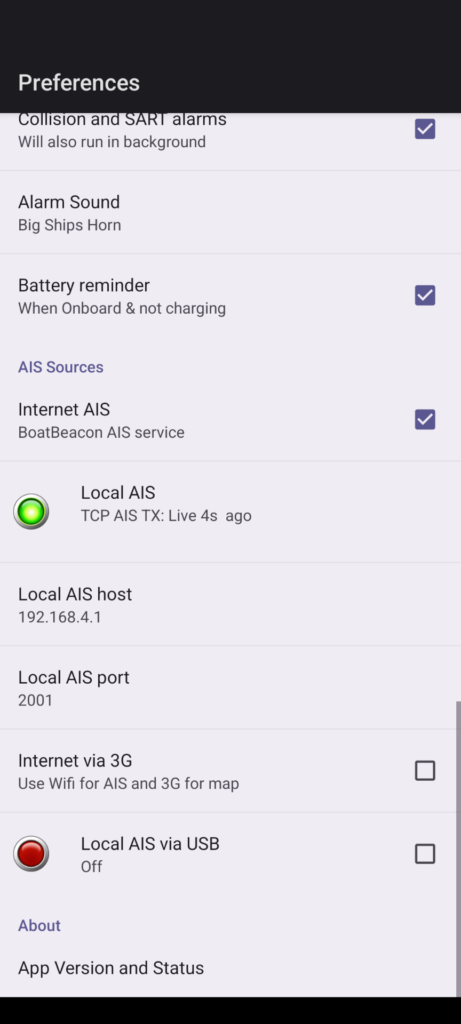
Now go back to Boat Beacon’s map view and make sure Boat Beacon is set to Sailing mode (sailboat icon bottom left selected) so that it keeps transmitting even when in background (e.g. screen off or viewing another app). Now check your MFD display connected to the NMEA2000 network and see the live ship positions around you.
If you have a WiFi network on board with internet both Boat Beacon and the N2K0183 can connect via that instead so that Boat Beacon can use that connection instead of your phones cellular data. Configure the N2K0183 to connect to the boat’s Wifi network ( set the SSID and password and set mode to “ALSO CONNECT TO EXTERNAL”. Then tap the blue “SET” button. The N2K0183 will restart and get an IP address on the Boat’s Wifi network. Note this IP address, it is displayed just under the N2K<>N0183 banner (e.g. 192.168.1.173 – you can still connect to the N2KNMEA via 192.168.4.1 if you want or need to).
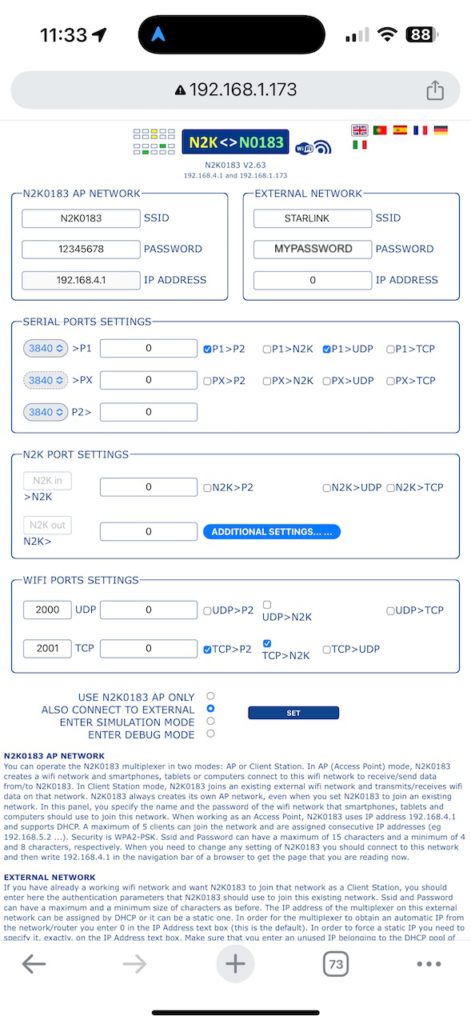
With your Android device connected to the same boat’s Wifi network (e.g. STARLINK) set Boat Beacon’s Local AIS to send to the N2K0183’s boat’s new wifi IP address e.g. 192.168.1.173 instead of 192.168.4.1.
