Unlike other Marine Navigation apps on the AppStore, SeaNav comes with a really useful and free Apple Watch App which shows live navigation information, waypoints, compass, wind display and AIS radar. Waypoint reached and CPA (AIS collision) alerts also show up on your Apple Watch.

You can add a launch complication for SeaNav to your main Watchface, so you can tap and go straight to SeaNav.

You can also launch SeaNav by tapping its icon in the Apps view on the watch
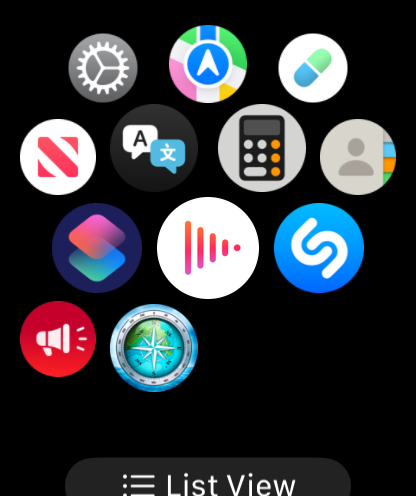
Stop and start sailing a route by tapping the boat icon with the cross on it.

SeaNav is now Sailing the currently selected route with the boat symbol showing the heading. SeaNav on your iPhone will also now be in Sailing mode recording your track etc.

Swipe left to view the WayPoint display. This shows the current Waypoint number, Cross Track error (XTE) and direction to turn to get back on track , vector made good (VMG), bearing to waypoint (BWP) and distance to Waypoint (DWP). You can jump to the previous or next waypoint using the arrows at the bottom of the screen.
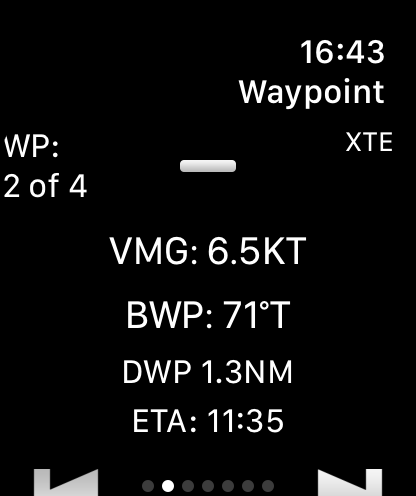
Swipe left again to view the compass showing heading (or course over ground (cog)) with a blue line showing the route direction.

Next up is the wind display. This shows a compass with boat heading up, true and apparent wind direction plus the port (red) and starboard (green) laylines ( for sailing). The bearing to the next waypoint is also shown in light blue. The wind display can either use NMEA wind data from a wind instrument on board via Wifi or the current local wind data from the SeaNav live internet weather service (IAP).


Finally you can check the boats around you with the AIS Map display. CPA boats are shown with a red circle on the map and in red in the scrollable list below. Tap on an item in the list to get more info and a photo.
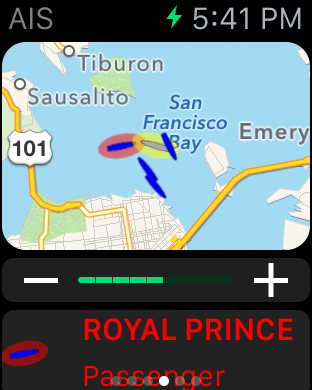


You can try all these features for free in simulation mode with the SeaNav app which is free to download from the AppStore.
